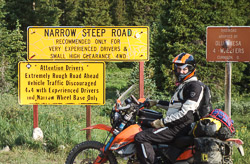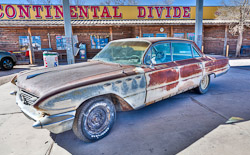Sending email from Adobe LightRoom
I made some pretty radical changes to my digital darkroom last fall. I bought my first Mac (Pro) and I switched to Adobe LightRoom from ACDsee Pro. Either of these changes could fill several posts but this one will focus on what was a major annoyance to me in LightRoom… the apparent lack of a ‘send to email’ feature. In ACDsee (in Windows) I could right click on any image and send it to Eudora, my email client at the time. This was a quick and painless way to send reduced jpgs to friends and relatives. Isn’t this something we all do as photographers?
Turns out the ability to get images directly out of LR and into your email program has been residing in LR all along, but rather well obscured.
There are actually two separate ways LR can manage this and both are useful. If you are reading this far then presumably you have basic familiarity with LR. You know that editing in LR is really just managing a set of instructions. There is no “edited file” until you “export” it. I have always felt the use of the word ‘export’ as LR uses it is a bit confusing for new users, but if you want a jpg (or tif) file representing your editing efforts, you need to export it. This brings up its own dialog box which is rich with features, including the ability to save any configuration of options you choose as a preset.
For email, you might want a file with maximum pixel dimensions of, say, 900 pixels, (your choice). Pick a quality. Decide if you want to show this new file in your catalog, (I always do). Pick a naming convention, (I add the the pixel width to the end of the original name). At the very bottom are post processing options which are normally off. Pick “Edit in” then browse to your email application. For me that is Entourage, (another sad story). Add a new preset using all these settings and give it a name, like “Med qual 900 jpg & email”.
Now, when you have finished working on a cool shot that you want to send to someone, export it using the new preset and voila, your email program is on top with the file attached waiting for you to add a recipient, subject, etc.. Cool. You can select more than one at at time, just do the math so your total attachment size does not exceed the limits of your email provider, (or those of your recipient).
OK, so now we can send files we are exporting. What about jpg files that you have already created and want to email? In LR preferences we can set up external editors which will show up under the Photo menu, Edit In. If you have Photoshop on your computer that will show automatically. You can add others. Set up another one and point it towards your email program. All of the of the settings assume you are actually sending to another pixel editor and not all of them are relevant, but set the color space to sRGB and check 8 bits per channel. (Keep ‘tif’ in the settings even though we are sending jpgs). Save these settings as “Email”.
Now, for any existing email ready image files, select, click in the photo menu in the top menu bar (or right click on the image thumbnail), pick Edit In, then choose “Email”. You will get a new dialog box that asks if you want to use the original (defaulted) or a copy. Stay with original and click OK. Your email program will be back with the file attached just like when you exported it above, ready to go.
I am mystified why this isn’t built into the program or why more folks aren’t clamoring for this as a ready to use feature. Maybe it’s just me. But this works great after a minor effort to set it up. Give it a try.
Follow up note:
When LR was first introduced I was less than impressed and dismissed it as not worthy of my time. However, when I was forced to find a new photo management program for the Mac a review of the then new version 2 caught my eye. All of the issues that made it a non starter when it was introduced had been addressed and some eye opening improvements were added. Now I can’t imagine my photo life without it! What a great program. In a future post I will outline why it is my dream photo program come true.