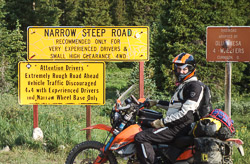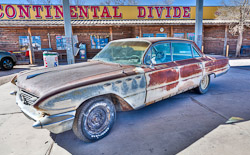Recovering Lost Images… PhotoRescue to the Rescue!
If you have never formatted the wrong card, deleted the wrong image in your camera, or deleted an image from your PC (or Mac) before it was backed up AND put the card back to work, then you haven’t been taking pictures long enough. You will eventually make one of these all too common errors. After mentally berating yourself you will be asking, “How can I put the bullet back in the gun”?
Well,there’s no putting a bullet back, but guess what? Deleting and formatting media doesn’t erase files, it just makes that memory space available to be used again. The files are still hidden away in the silicon; it just takes some clever software to put Humpty Dumpty back together again. So, the first thing after discovering the error of your ways? Stop using that card! (You don’t want to risk writing new image data over the old). Then, take it to your computer where your copy of PhotoRescue is waiting to save your butt,… sorry, files. “Waiting?” Yes. You are going to be glad you have it when you need it, so go to www.datarescue.com, pay your $29 and be ready for the inevitable.
Once you get to to the site there are three flavors of PhotoRescue… the “Wizard” or 3.1 version, the “Expert”, or 2.1 version, and the Professional version. Forget the last one unless you want to provide recovery services or are involved in image forensics. The “Wizard” has a somewhat cuter GUI and may be a bit faster than the “Expert”, but I had issues with slow recognition of my card reader, and , well, it crashed before it finished my test. The “Expert” V2.1 however is claimed to be a bit more powerful and is the flavor I have been using for several years with consistently great results and unflappable stability. This program will pull stuff off a card, intact, that you would not think possible…. images that you took many formatting sessions back. You select any or all of the images it finds, shown as thumbnails, and PhotoRescue then saves them to wherever you specify on your hard drive. It supports all the usual photo extensions… jpg, tif, and most of the popular RAW formats.
If you are still skeptical, you can download a demo and try it on a card you have just formatted or deleted images from. It will show you the thumbs of what it can recover, you just can’t save them…. until you make the purchase. It’s saved my bacon more than once and that of a fellow photographer friend who recently lost a hard drive and some images that were not yet backed up. Turns out he had not used any of his memory cards since the images were taken, but they had all been formatted. No problem… every image (and many more) were successfully recovered. PhotoRescue came to the rescue!